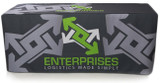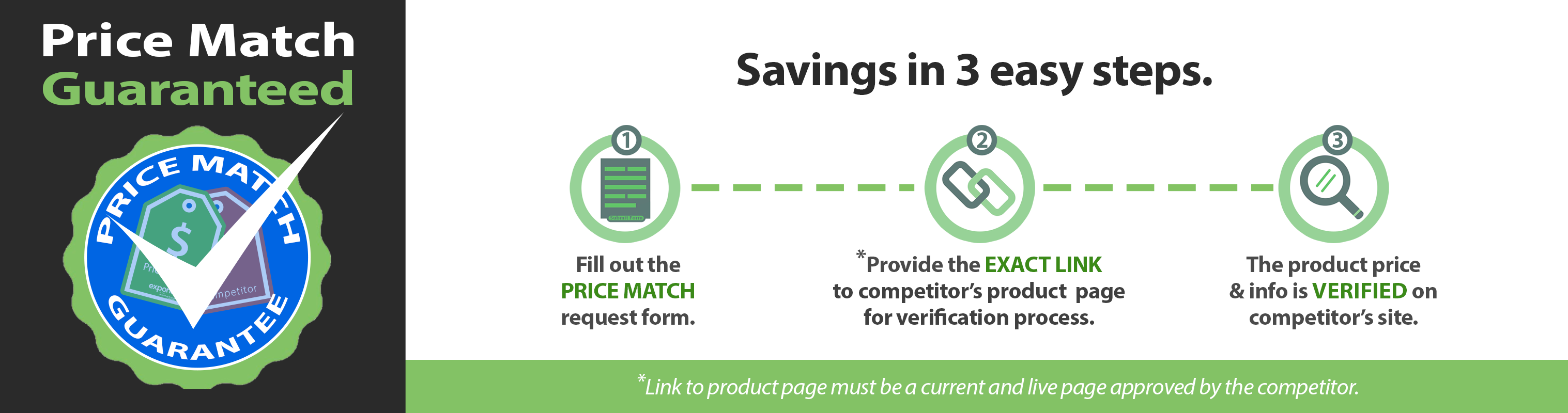How to Better Market Your Events

Follow these tips to make your trade show marketing more successful.
Perhaps you are sitting in your booth right now with your nose to your smartphone.
Traffic in your booth is light, but attendance is up by 4% this year. You may be wondering how you can get more toes tickling your plush carpeted booth area — after all, you have snazzy new graphics and just paid a small fortune to be on the show floor.
Before you head off and bark at the show floor manager, it’s important to ask yourself a few questions:
1. Why am I at this event?
2. Do I have specific or even murky goals while I am at this event?
3. How do I go about achieving these goals?
If you are like the majority of exhibitors, you set up a display for one or several reasons:
- Brand awareness
- To sell your product or service
- Your competitors are at the event
- Build new relationships and grow existing relationships
- Media interviews
- Market intelligence
- Educational engagement
Once you have established why you are exhibiting and set a few goals, it is time to execute.
Based on my personal experience and shared experiences from our customers, start with a manageable marketing game plan. As your marketing program becomes more effective, expand to fit your goals. The alternative is to be that guy in his lonely booth bemoaning the fact that no one is coming in to visit his sad sorry sack… sitting… in his chair.
The game clock on the show floor has changed.
Instead of starting when the exhibit doors open, the marketing game clock starts ticking months before the event. Whether you use social, email, direct mail, phone, print, or on-air advertising, create awareness around your campaign and desired outcome.
Times have changed, and they will keep changing — so what can one do in this ever changing exhibiting world?
Want to interview two industry leaders during the event? Start courting your targets months before and lay it out there.
Need 30 more subscribers for your service? Invite your targeted attendees through social sites, email, phone, and direct mail months before the event. If your industry uses social media, jump into the mosh pit and stir up some mayhem before, during, and after the event.
Building relationships now can lead to real opportunities later.
Want to grow industry relationships? Set up private events before or after the event each day. Invite a couple folks to grab a coffee and take a stroll down by the river in the early morning or share a dinner experience after the event. You will be in competition with other companies, so start the invite process well ahead of the event.
If your mission is to sell your products or services, engage your prospective clients months before the event and set up private meetings around the exhibiting hours.
Last month, one of our customers invited 20 or so prospective clients for oysters and beer after exhibiting hours. Guess what? A real business opportunity developed. The next day, a group had gathered in the booth area to share war stories from the prior night. Laughter broke out, which attracted other attendees, which landed another prospective client. It all started with a number of targeted email invites to a simple oyster gig.
Don’t forget about the post event touch.
Take all those interview guests, industry contacts, and sales leads and connect on LinkedIn. Send a gift basket to those who took the time to interview and requalify those hard-won leads. Relationships are developed over days, weeks, and months.
Companies spend over $12,000 on average to exhibit at events. It makes sense to protect and grow your exhibit investment by marketing before, during, and after your event.
Who knows, that oyster shooter may just land you a $100,000 agreement!
Pre-event, show time, and post-show marketing! Sounds so simple, and it can be. You just have to prioritize your program and budget.
I am very interested in how companies have built and manage their event marketing programs. If you care to share, please send your stories to shippingcoach@northstarexpress.com.
The post How to Better Market Your Events appeared first on Exponet USA.
Recent Posts
-
Top 10 Best Trade Show Displays of 2024
A well-designed trade show display can leave a lasting impact on showgoers. Here are some of the bes …Feb 7th 2024 -
7 REASONS FOR STANDING DISPLAY ADVERTISING
The world has evolved over the past few years and so have the means of advertisements. Historically, …May 9th 2022 -
Why Should You Buy Custom-printed Table Throws?
Whether you're preparing for a charity event, a trade fair, or any promotional event, you want to …Mar 28th 2022