Upload Graphics

If your artwork is print-ready click the upload button below.
Here are some usefull tips that will help ensure your files print without a hitch.
Follow Our Graphic Templates
There is a template provided for each display product. You can find the specific template for your display by scrolling down to the description area. There you will see a red tab labeled "GRAPHIC SPECS". Download the template and follow the guides provided for your display.
Correct Image Resolution
Make sure your graphic document is set to 150 Resolution when using Adobe Photoshop. If your resolution is too low you may experience pixelation on your print. We will notify you if that is the case. A proof will be provided for you to review. Last minute adjustments to your artwork can delay the printing process and create added stress as your event date nears.
Use CMYK Color Mode
When creating your artwork, we always recommend using the correct color mode for brand consistency. CMYK(CYAN, MAGENTA, YELLOW & BLACK) is the standard color format to use for most printing projects. All color variations can be created by combinning these four specific colors. If you submit a graphic file created in RGB(RED, GREEN, BLUE) mode, our printers will convert your artwork to CMYK to try and match as close as possible the RGB color hues used in your file.
Artwork Imagery
If you use Adobe Illustrator or Adobe InDesign, all images used in your display graphics must be embeded in your graphic file before saving the final print file. Linked images can be accidentally moved out of their packaged folder resulting in incomplete artwork.
Converted Text
Your final graphic file should contain text converted to outlines. Non-converted text can result in missing font errors when our design team or production team opens your file to either make adjustments or final proofing.
Did You Forget Something?
Below are a few good tips to keep in mind when prepping your files for print production.
 .PDF
.PDF .EPS
.EPS .TIFF
.TIFF . Adobe Illustrator
. Adobe Illustrator . Adobe Photoshop
. Adobe Photoshop
Graphic Service Price $85 per hour
Estimated design time will be provided to you prior to start of your project. The following are what we have done for our customer’s pop up displays as examples.

- Express 1-hour Design
- Simple layout & Typesetting
- Vector base graphics (Customer must supply vector base graphics: logo, image and text)
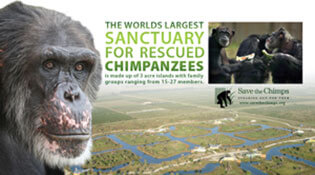
- Custom Design (3 hours)
- Layout & Typesetting
- Simple photo editing which includes cropping and color adjusting

- Custom Design (7 hours)
- Layout & Typesetting
- Photo editing which includes cropping, color adjusting, and cloning.
- Creating vector elements
Tips For Prepping Your Files
- Tips for Photoshop
- Tips for Illustrator
Photoshop Users - Whether you use our templates or you create your own document, please make sure the dimension of your file is the exact size of the finished size.
Image Resolution
Photos and graphics need to be 125 DPI at full size. In Photoshop, you can go to- IMAGE
- IMAGE SIZE
...to find out your file resolution.
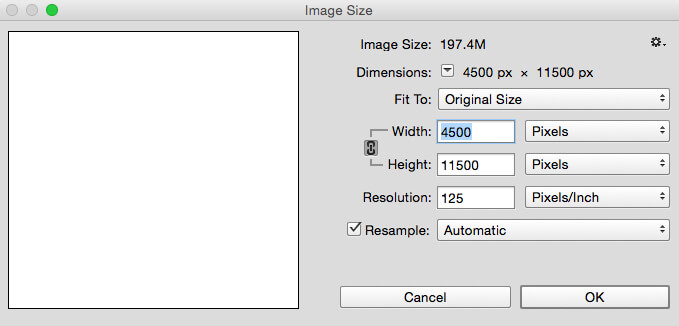
Determine Image Quality from Source
- Good Quality:
- High resolution / high quality stock photography
- High resolution / high quality scanner
- Low Quality:
- Screen capture of video frame
- Low resolution / low quality stock photography
- Image lifted off a web-page
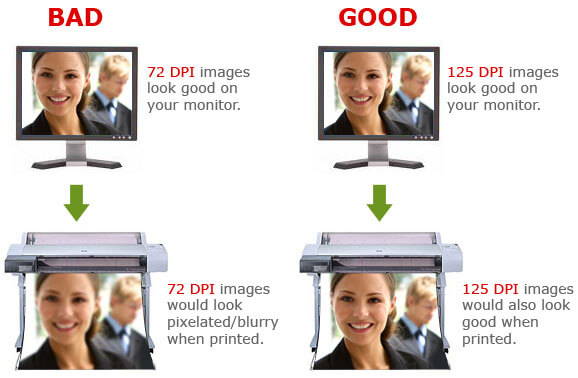
Why 125 DPI?
Since your banner will be a large format print, you don’t need to prepare your file in 300 DPI which is usually used for smaller format print.If you are uncertain of the quality of your images, please call us at 800.831.7108 or email us at graphics@exponetUSA.com.
Color Mode - Your file has to be in CMYK mode.
-
IMAGE
-
MODE
-
CMYK


Illustrator UsersImage Resolution - Your images (any graphics that are not vector) need to be 125 DPI at full size.Determine Image Quality from Source
- Good Quality:
- High resolution/high quality stock photography
- High resolution/high quality scanner
- Low Quality:
- Screen capture of video frame
- Low resolution/low quality stock photography
- Image lifted off a web-page
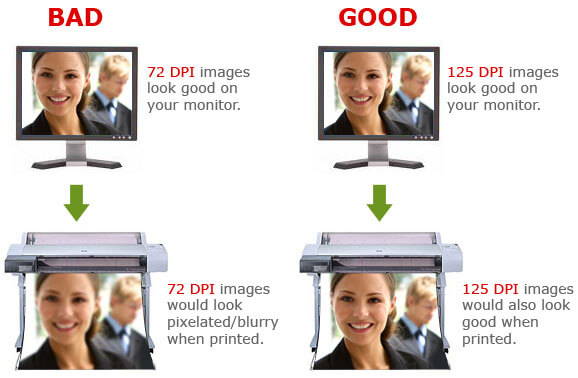
Why 125 DPI?Since your banner will be a large format print, you don’t need to prepare your file in 300 DPI which is usallly used for smaller format print.If you are uncertain of the quality of your images, please call us at 800.831.7108 or email us at graphics@exponetUSA.com.
Color Mode - Your file has to be in CMYK mode.
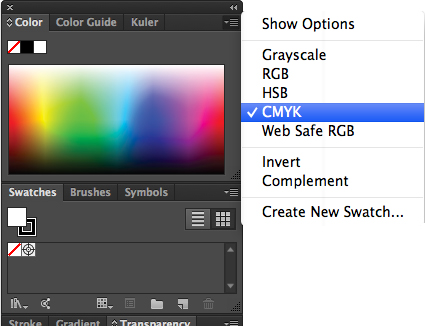
Fonts - Convert all your text outlined.
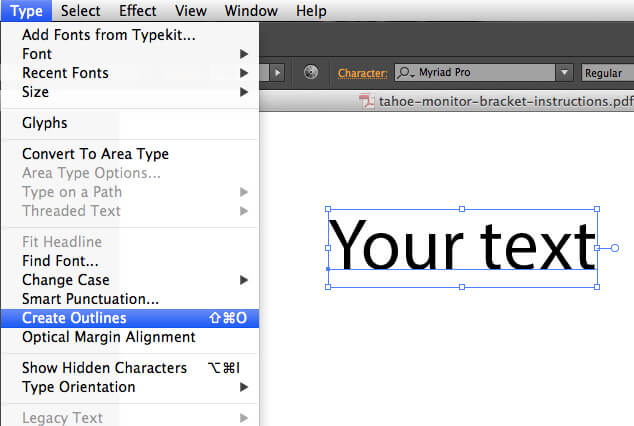
*If your text are not created outlined, font shift might occur.
Saving
When you are done with the design, save the file in EPS format.
If you have extra graphics outside of the finished size area, create a crop area with the exact size of finishing size before saving.
If you need our graphic designers to modify your art work, send us your original Illustrator file(s).
(Graphic modification – $65 per hour. Please call for estimated time.)
You’re almost done!
Before you upload the file(s) to us, open the EPS file you just saved.
Review all the graphics/text and make sure the dimension is right.
If you are satisfied with what you see, please UPLOAD FILES with your contact and order information.

